Telegram US Group List 1187
-
Group
 798 Members ()
798 Members () -
Group

Хочу такой интерьер
773 Members () -
Group

🌹الفقه الميسر للنساء فقط🌹
470 Members () -
Group

Infoshop
9,506 Members () -
Group

🔥PROVOCAÇÕES 💖
7,323 Members () -
Channel

...(EOL)InstaXtreme Announcements
4,078 Members () -
Group
-
Group

ФК «Зенит» | Санкт-Петербург | Fans
1,087 Members () -
Group
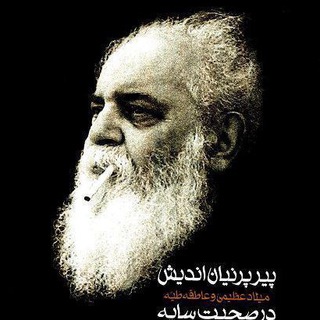
پیر پرنیاناندیش
2,059 Members () -
Group

﮼سجهه'ء.
555 Members () -
Group

Новости АПЛ | Английский Футбол
2,007 Members () -
Group

Ространснадзор
388 Members () -
Group

الأحكام الشرعية
3,078 Members () -
Group

Omriyana: твій внутрішній безвіз
3,643 Members () -
Group

مرجع سیگنال بورس
3,111 Members () -
Group
آکادمی آموزشی خانه بورس
6,233 Members () -
Channel

واچ لیست ۳۶۵
9,444 Members () -
Channel

هدوء وسكينه☘
1,097 Members () -
Group

ریتم بازار
4,022 Members () -
Group

CV19_FAB_CYL
352 Members () -
Group

عبايات ومانطوهات و جواكيت
659 Members () -
Group

喵喵的文科大学
1,390 Members () -
Group
-
Group

📉سهام یاب📈
2,094 Members () -
Group

AT SPA 🌸愛回家互動報告💋🧚♀️
974 Members () -
Group

تصاميم الصريح
461 Members () -
Group

شـــيزُوُفْـ,ـرينـِِـِـيآ ₎:❥ۦ
2,853 Members () -
Channel

ᎠᏢ ᏙᏆᏢ ᎻᎪᏟᏦՏxATHARVA🇮🇳🇮🇳
769 Members () -
Group

『أرواح مـقـدسـة💛!』
6,360 Members () -
Group

رحيق ميم 🦋♥️
11,807 Members () -
Group

“ ❥:نَِٰہبّہضۜہٰٰة حہٰٰبّہ ⇣🔐💛“
2,287 Members () -
Group

گروه تولیدی مبلمان فرهاد
574 Members () -
Group

TeLeTurk ™
14,046 Members () -
Group

The good doctor❤️👨⚕️
2,019 Members () -
Group

خلصت الحكاية🖤
3,235 Members () -
Group

صدای اهل سنت
474 Members () -
Group

Мясная машина
332 Members () -
Group

Hacking/Spamming
417 Members () -
Group
-
Group
-
Group

نِبّـضً ألَروِوِوِحً ❤️
339 Members () -
Channel

مێھرابەکەمے، 🥀💔
1,692 Members () -
Group

11:11♥️🌻
9,284 Members () -
Group

😂 آروم یواش 😂
25,578 Members () -
Group
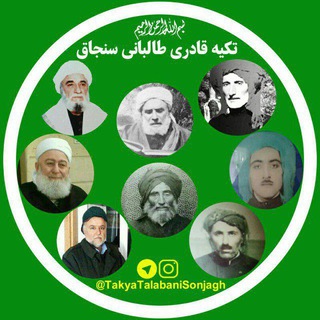
🌙تکیه سنجاق🌙طریقة قادریة طالبانیة
749 Members () -
Group

حــبــاقــة🤍🖇
4,113 Members () -
Group

🔞 Hentai Archivie
5,968 Members () -
Group

جينات الحياة 🎶💙
2,875 Members () -
Group

٢٠٠٠| فْ 𖠷 .
723 Members () -
Group

خیاطی ترکیبی و بدون الگو(پریساسادات)
10,122 Members () -
Channel

𝐍𝐚𝐦𝐞 𝐀𝐫𝐭 (𝐉𝐚𝐰𝐢/𝐀𝐫𝐚𝐛𝐢𝐜)❤️✨
1,211 Members () -
Group

𝙍𝙓𝙏 𝙎𝙏𝙊𝙍𝙀 𝙋𝙐𝘽𝙂𝙈 🇵🇱🇲🇾🇮🇳
341 Members () -
Group

{پُوتـِـ🍟ـیتْو پیتْـ🍕ـزایّی جٰان}
10,227 Members () -
Group

ıllı AG04•STORE ıllı
430 Members () -
Channel

NEET || JEE STUDY NOTES
13,093 Members () -
Channel

English Music🎶
4,146 Members () -
Channel

ᴛʜᴇ ᴄᴀʀᴅɪɴɢ sϙᴜᴀᴅ®
6,938 Members () -
Channel

Свобода мысли 🪶
3,783 Members () -
Group

مؤسسة نادي الخريجين
4,499 Members () -
Channel

Minter Custom Ⓜ️
643 Members () -
Group

PUBG ACCOUNT FOR SALE HERE PROOFS
1,966 Members () -
Group

𝐁𝐔𝐃𝐔𝐀𝐑 Магазин Женской Одежды
3,297 Members () -
Channel

Longreads
6,289 Members () -
Group

StaFi_Protocol
5,525 Members () -
Channel

راز موفقیت من
4,077 Members () -
Channel

تغذية سمعية'|.🔉
515 Members () -
Group
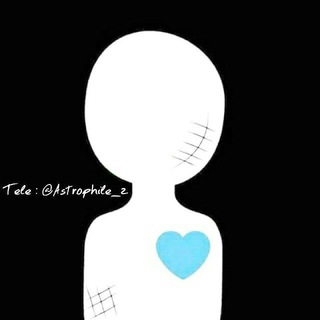
Astrophile ∞
814 Members () -
Group

Вникай в себя👤 и в учение📖📚
2,366 Members () -
Channel

` 366 || 🥀
440 Members () -
Group

ViteX Exchange🏃♂️
3,142 Members () -
Channel

⌜𝓐𝙮𝙣 𝓢𝙚𝙚𝙣 : 🗳.
1,564 Members () -
Channel
-
Channel

ᴇᴜᴘʜᴏʀɪᴀ ོ
335 Members () -
Channel
-
Group
-
Channel

بنت مناره_Bient mnara
319 Members () -
Group

فهد المورقي
889 Members () -
Channel

◢آلپرازولام◤
483 Members () -
Group

FUNBET 24
1,117 Members () -
Channel

ModThemes Wallpapers
1,127 Members () -
Group

Digital economy | IT
355 Members () -
Channel

المصمم .. كابوس، 》 ♬♚
2,469 Members () -
Channel

Aniqmuhai
3,252 Members () -
Channel

بيع حسابات انستا+دعم سيزن
3,989 Members () -
Group

کمیته امداد استان اردبیل
674 Members () -
Group

کاغذ دیواری جهانی
790 Members () -
Channel

التمكين العقدي
333 Members () -
Channel

Club GRAVITY.22 Lounge&Bar
381 Members () -
Group

. ʚ 𝔹𝗿𝗼𝗸𝗲 𝗱𝗼̄𝘄𝗻 ɞ .
2,456 Members () -
Group

Скептическая рысь
2,005 Members () -
Group
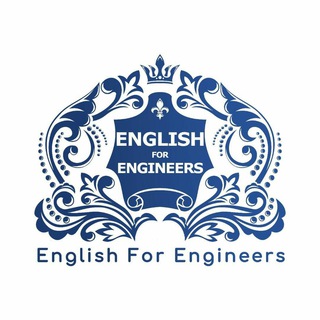
English for Engineers
4,472 Members () -
Group

قناة واتساب هزام الرسميةHTWhatsApp
21,816 Members () -
Group
-
Group

آنتهـينآ
695 Members () -
Group

الاستاذ علي السوداني
163,940 Members () -
Group

MUHAIMINIANS FAM.C ❤️
557 Members () -
Channel

btw.
1,076 Members () -
Channel
-
Channel

🤑🤑 رواد العمل على الانترنت والتسويق الشبكي 🤑🤑
606 Members () -
Group
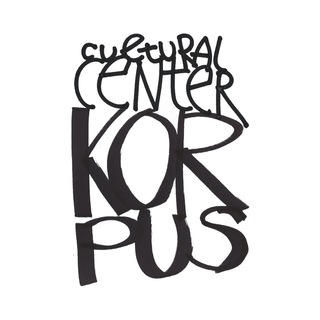
Культ. центр КОРПУС
333 Members ()
TG USA Telegram Group
Popular | Latest | New
One of the worst parts about messaging apps is that anyone can add you to random groups without your active permission. However, the good part is that Telegram gives you an option to disable it altogether. You can change the desired settings from Settings menu -> Privacy and Security -> Groups -> My Contacts and then select all the Telegram users to “Never Allow”. I can’t tell you how much I love this Telegram trick. Use Hashtags to Organize Your Chatsb Telegram Messenger Tricks Quick GIF and YouTube Search
Take Advantage of Telegram Chat Tools According to the official Telegram FAQ section, You can create secret chats that use end-to-end encryption. This means only you and your chat partner can read those messages. Create Timestamp for Videos Today is an important day in the history of Telegram – marking not only a new milestone, but also the beginning of Telegram's sustainable monetization. We believe that Telegram's development should be driven primarily by its users, not advertisers. This way our users will always remain our main priority.
You’ll have to be especially concerned with privacy to want to do this — it means you’ll never have a chat log — nonetheless, it’s a nice option that Facebook Messenger, WhatsApp, and WeChat don’t have. The app also lets you make location-based groups, a local group that works in a small region for co-worders, students, or neighbors. Once you have created the group, users in the vicinity will be able to view it on their device and join. There are thousands of bots available on Telegram. We've sorted through them and picked out the best Telegram bots you should use. Chat Folders
Telegram offers a few other handy options in chats. You can delete any message by long-pressing it, then hitting the Trash icon that appears. The app lets you delete messages at any time—even messages that the other person sent in a chat. To do this, head over to Telegram’s settings by sliding over the hamburger menu from the left of the app. Here, choose ‘Settings’ and then click on ‘Chat Settings’. In this menu, you will see a number of themes and colour options to choose from. Further, you can also change the curve on message boxes and font size.
Warning: Undefined variable $t in /var/www/bootg/news.php on line 33
US